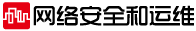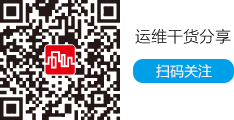在路由器的配置過(guò)程中,經(jīng)常會(huì)用到COPY這個(gè)命令。下面我們就為大家介紹如何使用COPY命令備份配置文件,以及如何從TFTP服務(wù)器拷貝備份配置文件。

1、copy running-config startup-config
這個(gè)命令是將存儲(chǔ)在RAM的正確配置拷貝到路由器的NVRAM中。這樣,在下一次啟動(dòng)時(shí),路由器就會(huì)使用這個(gè)正確的配置。
2、copy running-config tftp
這個(gè)命令是將RAM中正確的配置文件拷貝到TFTP服務(wù)器上,我們強(qiáng)烈推薦網(wǎng)絡(luò)管理員這樣做,因?yàn)槿绻酚善鞑荒軓腘VRAM中正常裝載配置文件,我們可以通過(guò)從TFTP中拷貝正確的配置文件。
it168#copy running-config tftp address or name of remote host []?129.0.0.3 destination file name [it168-confg]? !!!!!!!!!!!!!!!!!!!!!!!!!!!!!!! 624 bytes copied in 7.05 secs it168# |
3、copy tftp running-config
如果路由器的配置文件出現(xiàn)問(wèn)題,這時(shí)我們就可以通過(guò)從TFTP服務(wù)器中拷貝備份的配置文件。具體配置如下:
it168#copy tftp running-config address or name of remote host[]? 129.0.0.3 source filename []?it168-confg destination file name [running-config]? Accessing tftp://129.0.0.3/it168-confg loading it168-confgfrom 129.0.0.3 (via fastethernet 0/0): !!!!!!!!!!!!!!!!!!!!!!![ok-624 bytes] 624 bytes copied in 9.45 secs it168# |